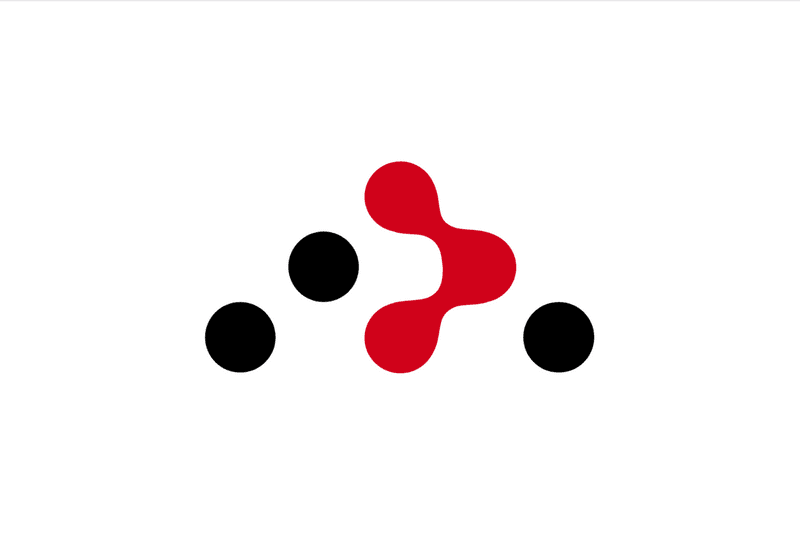
Background
React router has almost become de-facto way of setting up routing in React application and it has really come long way with exciting features in each iteration.
I love how composable the new api is and best thing is it's tiny/simple api structure which makes api more memorizable so, I don't need to switch to docs everytime.
You can read more features on this blog post by Michael Jackson.
Talking about building Private Route component it is the way by which we only allow the authenticated user to view the partuicular page by checking the user state, or the roles given to the user in the state.
Before v6
Before react router v6 the common way to build the PrivateRoute component by utilizing the render-props pattern. If you are building apps with react this might be the standard way of creating PrivateRoute pattern :
// PrivateRoute.tsx
import React from "react";
import { Redirect, Route, RouteProps } from "react-router-dom";
import { useSelector } from "react-redux";
interface Props extends RouteProps {
component: any;
}
const PrivateRoute: React.FC<Props> = (props) => {
const auth = useSelector((state) => state.auth); // get auth state
const { isAuthenticated, loading } = auth;
const { component: Component, ...rest } = props;
return (
<Route
{...rest}
render={(props) =>
loading ? (
<p>Loading...</p>
) : isAuthenticated ? (
<Component {...props} />
) : (
<Redirect
to={{ pathname: "/login", state: { from: props.location } }}
/>
)
}
/>
);
};
export default PrivateRoute;React router v6
Although there wasn't anything wrong with that approach but something was missing with it, may be render props pattern looks quite unusual after moving to hooks based pattern??, I don't know.....
Let's see how we can modify above component and how easy it is to build the Private Route component:
// PrivateRoute.tsx in v6
import { useSelector } from "react-redux";
import { Navigate, Route, useLocation } from "react-router-dom";
const PrivateRoute = ({ children }: { children: JSX.Element }) => {
let location = useLocation();
const { isAuthenticated, loading } = useSelector((state) => state.auth);
if (loading) {
return <p>Checking authenticaton..</p>;
}
if (!isAuthenticated) {
return <Navigate to="/login" state={{ from: location }} />;
}
return children;
};
export default PrivateRoute;I hope looking at the code you may have already understand it, it is as simple. You just create create a component named PrivateRoute which receives the children prop. Inside the PrivateRoute component we check if user if logged in or not using isAuthenticated state that we've created inreact-reduxstore, but you can use any state maangement solution that may be contexts, or your custom hooks to check the user auth state. Now, if user isAuthenticated === false Navigate to /login path else render the component inside it. Btw we are checking loading state so that user doesn't see blank screen while checking authentication.
Everything is simple except you amy be confused on props like element or Navigate that doesn't used to be there on v5. Check this blog about new api changes.
How to use it ?
Go to your App or the component where you manage your routes and use PrivateRoute component instead of normal Route component.
// App.tsx
import { Route, Routes } from "react-router-dom";
import { CreateAccount, Dashboard, Home, Login, NotFound } from "sections";
import PrivateRoute from "./PrivateRoute";
/**
* Top level application router
*
* @returns {Component}
*/
export const App = () => {
return (
<Routes>
<Route path="/" element={<Home />} />
<Route path="/create-account" element={<CreateAccount />} />
<Route path="/login" element={<Login />} />
{/* Private Route */}
<Route
path="/dashboard"
element={
<PrivateRoute>
<StudentDashboard />
</PrivateRoute>
}
/>
<Route path="*" element={<NotFound />} />
</Routes>
);
};Here, you simply as protect the Dashboard by wrapping the component with PrivateRoute inside of element.
Don't forget to wrap your App component with BrowserRouter in your index.tsx file.
// index.tsx
import React from "react";
import ReactDOM from "react-dom";
import App from "./App";
import reportWebVitals from "./reportWebVitals";
import { BrowserRouter } from "react-router-dom";
ReactDOM.render(
<BrowserRouter>
<React.StrictMode>
<App />
</React.StrictMode>
</BrowserRouter>,
document.getElementById("root"),
);If you only want protected route without role based authorization then that's it.
But... what about cehecking the role of user and redirecting to particular dashboard. Then welcome to second part of blog.
Role based Authentication
First create file named roles.ts where we can define the enum of roles and can use it everywhere.
export enum ROLE {
Admin = "Admin",
User = "User",
}Secondly, lets modify our PrivateRoute component which checks what type of user it is.
// PrivateRoute.tsx
import { ROLE } from "./roles";
import { useSelector } from "react-redux";
import { Navigate, Route, useLocation } from "react-router-dom";
const PrivateRoute = ({
children,
roles,
}: {
children: JSX.Element;
roles: Array<Role>;
}) => {
let location = useLocation();
const { isAuthenticated, user, loading } = useSelector((state) => state.auth);
if (loading) {
return <p className="container">Checking auth..</p>;
}
const userHasRequiredRole = user && roles.includes(user.role) ? true : false;
if (!isAuthenticated) {
return <Navigate to="/login" state={{ from: location }} />;
}
if (isAuthenticated && !userHasRequiredRole) {
return <AccessDenied />; // build your won access denied page (sth like 404)
}
return children;
};Everything is same as above, except the props we receive :
roles: takes the array of roles which user role should be authorized.
In PrivateRoute we check the user from redux store which has roles within it. Then we check
passed roles contains/includes the user.role and store it in requiredRoles variable.
Now we have three points to consider :
-
If user isn't authenticated redirected to
loginpage. -
If user is authenticated but doesn't have required role specified then render
AccessDeniedpage. -
Else render the children component.
Note : We have to create AccessDenied page manually to show if the user isn't authorized to view certain page. Example, student trying to see teacher dashboard and so on. I've created one Access Denied page using Ant Design you can check here.
In App component we pass the required roles for each component:
import { ROLE } from "./roles";
import { Route, Routes } from "react-router-dom";
import {
CreateAccount,
Home,
Login,
NotFound,
AdminDashboard,
UserDashboard,
} from "sections";
import PrivateRoute from "./PrivateRoute";
/**
* Top level application router
*
* @returns {Component}
*/
export const Router = () => {
return (
<Routes>
<Route path="/" element={<Home />} />
<Route path="/create-account" element={<CreateAccount />} />
<Route path="login" element={<Login />} />
<Route
path="admin-dashboard"
element={
<PrivateRoute roles={[Role.Admin]}>
<AdminDashboard />
</PrivateRoute>
}
/>
<Route
path="user-dashboard"
element={
<PrivateRoute roles={[Role.User]}>
<UserDashboard />
</PrivateRoute>
}
/>
<Route path="*" element={<NotFound />} />
</Routes>
);
};Now user isn't only authenticated but also they are authorized with right to view that particular page that too using new react-router v6. 👍
Here's the simple example of how to leverage react router v6 while creating the authenticated routes. If you want example on big project then checkout my project MentorLabs. THe project structure may be different from the above example but can be good example how to leverage it in fairly large project.
Also, if you face any problem in setting up above feature on your project comment down below or you can directly message me on twiiter via : @adarsha_ach
Thanks !